Have you heard about Forex Factory? Surely, you have, as it’s a forum for Forex traders established in 2004. However, a problem is that most traders don’t fully utilize what Forex Factory offers. Therefore, this article will guide you on how to use Forex Factory in the SMART – SIMPLE – EASY TO UNDERSTAND way. After reading this, Forex Factory will become an indispensable tool in your journey to becoming a professional trader.
Contents [Hide]
- 1 What is Forex Factory?
- 2 How to Use Forex Factory MOST EFFECTIVELY
What is Forex Factory?
Forex Factory is a financial website, considered by many traders as an indispensable “treasure” in Forex trading. This place has almost every tool a trader needs like: forums, trades, news, economic calendar, market, and brokers.

Forexfactory calendar was established in 2004 by Fair Economy, Inc – a financial information service company based in Tampa, Florida. Over the years, Forex Factory has become one of the top 20 most visited financial websites in the world. With revenues up to 10 million USD/year, it is among the four most famous websites currently in the Forex market, including: ForexFactory, TradingView, myFXbooks, and Investing.
How to Use Forex Factory MOST EFFECTIVELY
When learning about Forex Factory, I found many guides on the internet, but most are complex and more about listing features and interfaces. Therefore, here I want you to approach Forex Factory most effectively, by using these 7 most useful features:
# Use Forex Factory Calendar
Forex Factory’s calendar highlights upcoming fundamental news that will significantly impact the Forex market. Especially for day traders, staying updated with news is essential.
For example:
- You don’t want to trade before a major event/news for fear that your trade will be at risk.
- You want to try your luck, “gamble” with news, looking for profit opportunities?
- You are holding a BUY/SELL order, and you worry that these news might impact your position?
Now, if you want to learn how to read Forex Factory news, let’s find out how to use the Forex Factory calendar to your advantage…
Step 1: Select Your Time Zone
- First, visit the website: Forex Factory: https://www.forexfactory.com/
- Select the “Time” button at the top right of the page
- Then, choose your time zone (For Vietnam, it’s GMT+7). And you’re done!
Thus, you will know when important news will happen according to Vietnam time.
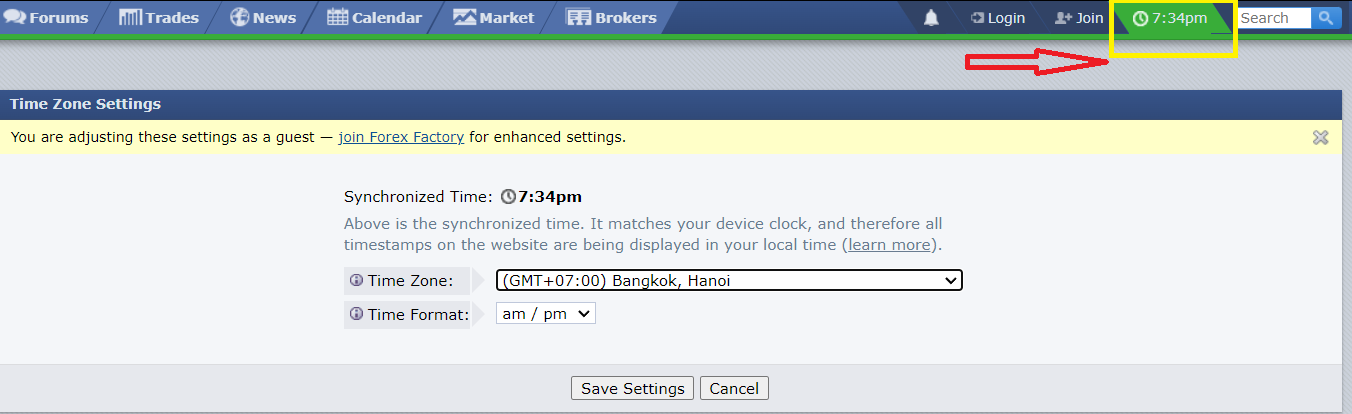
Step 2: Filter Your News
The problem is, Forex Factory provides many different news from various countries, such as CPI, PPI, Retail Sales, Inflation, Central Banks, etc.
And not all news affects the market as they are not major news events.
Therefore, what needs to be done is FILTER NEWS, meaning to only pay attention to important news that affects the currency pair you are trading.
Here’s how:
- Select the “Calendar” tab at the top of the page
- Then select the “Filter” button at the top right of the page.
You will see something like this…
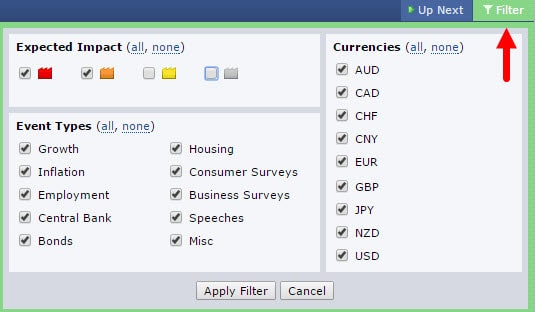
- In the Expected Impact section, mark the red and orange boxes. This means that the Forex Factory calendar will only reflect events with high and medium impact (if you want to see lower impact events, you can also tick the yellow box – if desired).
- In the Event Types section, it’s best to select ALL because you can’t know which event has a greater impact. Therefore, it’s best to tick all.
- In the Currencies section, choose the country whose news you want to follow. But I also advise you to choose ALL, as these are the main currencies of the major economies, and they will provide you with important information about what’s happening around the world.
Step 3: Read Data with Forex Factory
After setting up the above two steps, we will have a table updating important news like this:
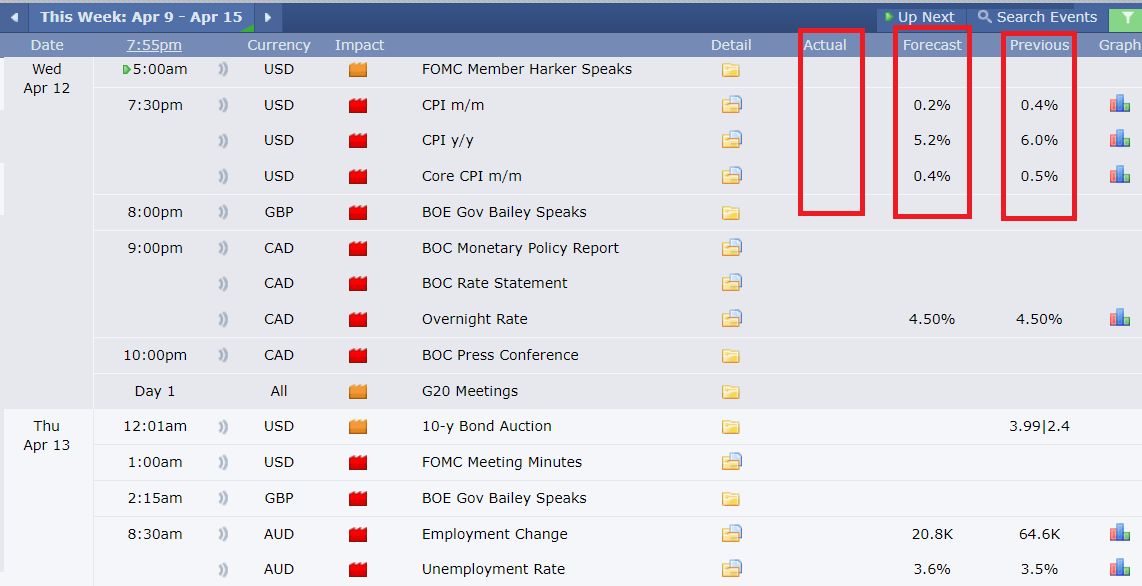
When reading data, you should pay attention to the following three columns:
- Actual: The latest – ACTUAL – data for the report period.
- Forecast: The latest – FORECASTED – data for the report period.
- Previous: Data from the – PREVIOUS – period.
Besides looking at the ACTUAL figures and comparing them with the previous data, the most important thing is to compare the ACTUAL data with the FORECASTED data. Just a discrepancy between these two results can cause market fluctuations. (The reason is that prices usually run ahead according to the FORECAST).
For example, when reading the Non-Farm report:
- Actual Data > Forecast: better than expected, positively oriented (unemployment rate decreases, employment rate increases) will cause the USD to strengthen or USD/XXX pairs to Rise, conversely XXX/USD pairs to Fall.
- Actual Data < Forecast: worse than expected, negatively oriented (unemployment rate increases), will affect the USD causing USD to weaken, thus USD/XXX pairs will Fall, and XXX/USD pairs will Rise.
Understanding the changes in these economic data and their positive impact on the market requires you to have BASIC knowledge of macroeconomics and an understanding of these indices. You can read more in this article:
Or, there’s a simpler way, which is to click on the Detail section, which will provide you with the most basic information about the data you are considering. For example:
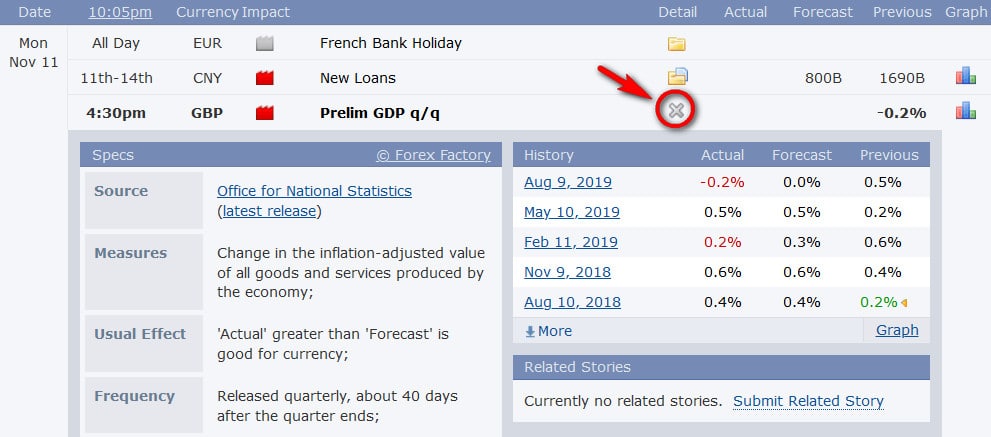
Additionally, if you click on the icon shaped like a chart, it will provide detailed information about the previously released data:

With this chart, you can easily detect economic data trends, which can give you ideas for longer-term trades. For example, the image above shows the GDP of the UK for 2019, indicating a downward trend. With this data, you might prioritize SHORT over LONG for GBP.
# Use Forex Factory to Update Hot News
Macroeconomic indicators are not the only thing impacting the market. Sometimes, just one piece of hot news from around the world, or a tweet from a famous politician, can also wreak havoc on your assets.
Therefore, you can use Forex Factory to stay updated with the hottest news affecting the market (without having to browse through various websites). It only requires you to have some ability to read and understand English.
Here’s how to do it:
- Select the “News” tab at the top of the page
- Then choose “News/Hottest Stories” on the right-hand side of the page
You will see it displayed like this:
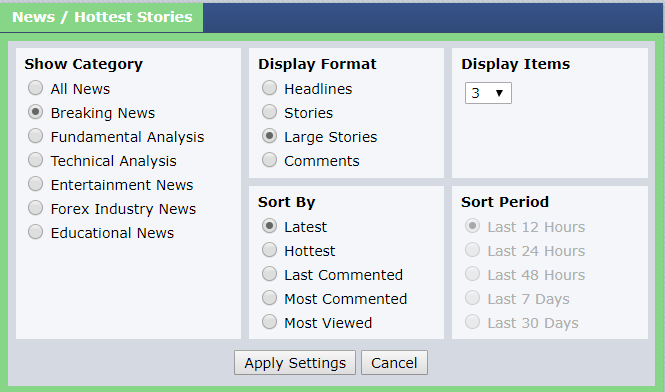
Next, always select “Breaking News” and “Latest”. Choose the number of News items to display as per your preference in the Display Items section. This way, the latest hot news will always be displayed for easy updates.
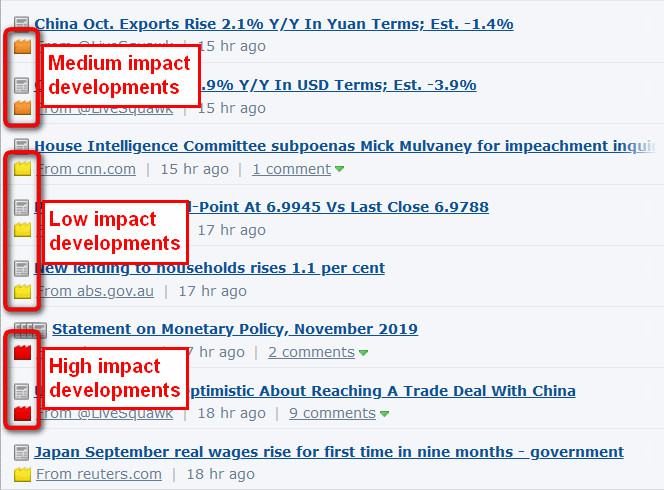
A small point you can see in the image above is that it is color-coded like the economic calendar, with yellow, orange, and red symbols corresponding to Forex news with low, medium, and high impact, respectively.
# Use Forex Factory to Read Fundamental Analysis
But it’s not just about reading News; you can also read basic analyses on Forex Factory. The steps are similar to filtering Hot news, but instead, select “Fundamental Analysis“.
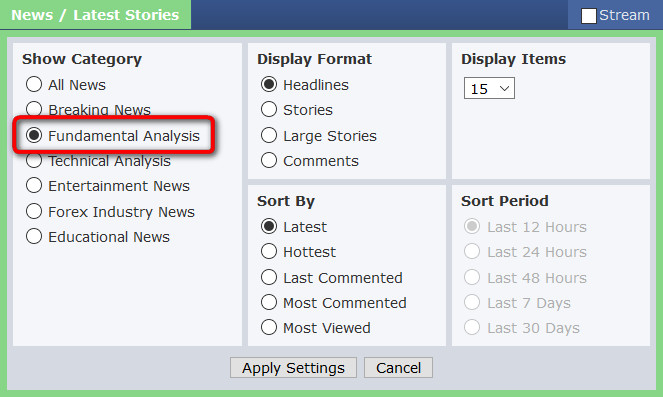
This setting allows you to view different fundamental analysis articles from various sources.
I suggest you should set ‘Fundamental Analysis’ next to the ‘Latest News’ feature for the best. Doing so, the overview page interface will now look like this:
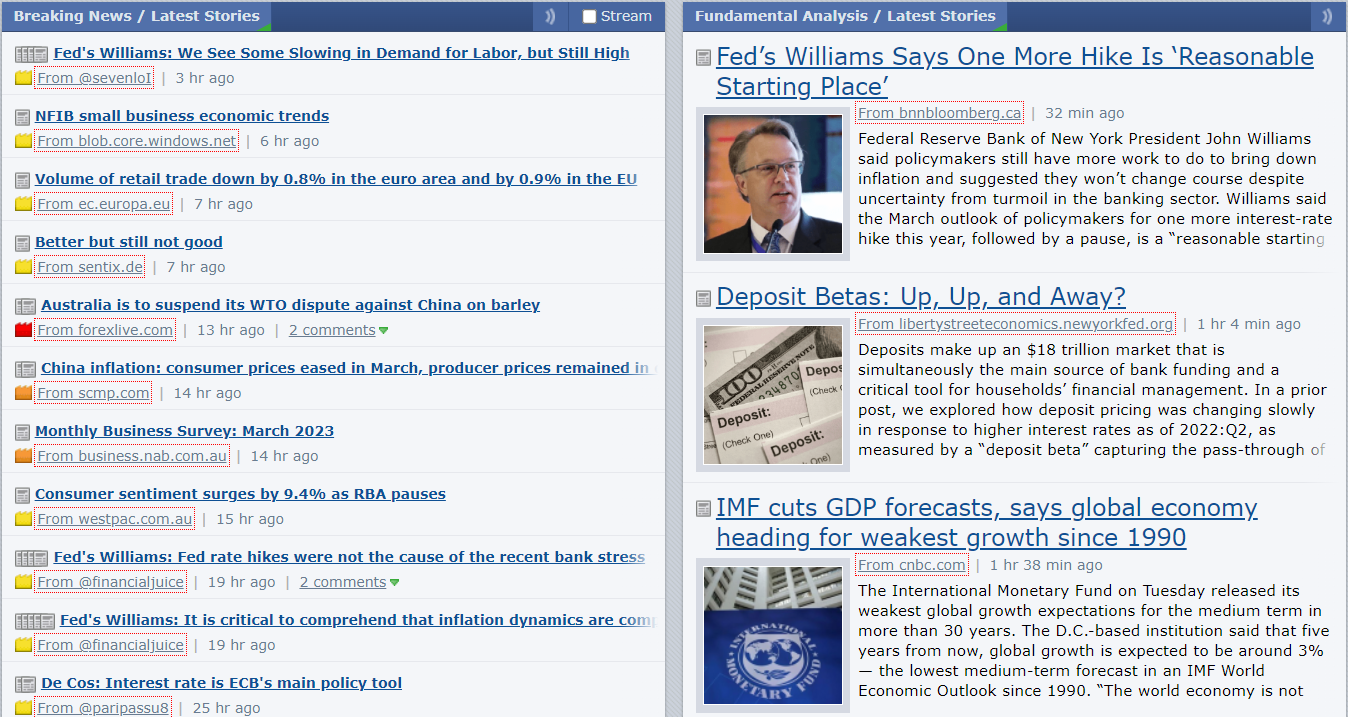
Every few hours, check this dashboard to see if there are any new developments in the market. These features are particularly useful for day traders and active scalpers who need to stay updated with the latest happenings worldwide.
# Use the Market Tool of Forex Factory
Are you busy with a full-time job and find it hard to keep track of the market movements? And it’s annoying if you have to open a trading website/app to check the market now and then.
However, when reading news on Forex Factory – You can also take advantage of its Market tool to know the current state of the market.
Here’s how to do it…
- Select the “Market” tab at the top of the page. And it will look like this…
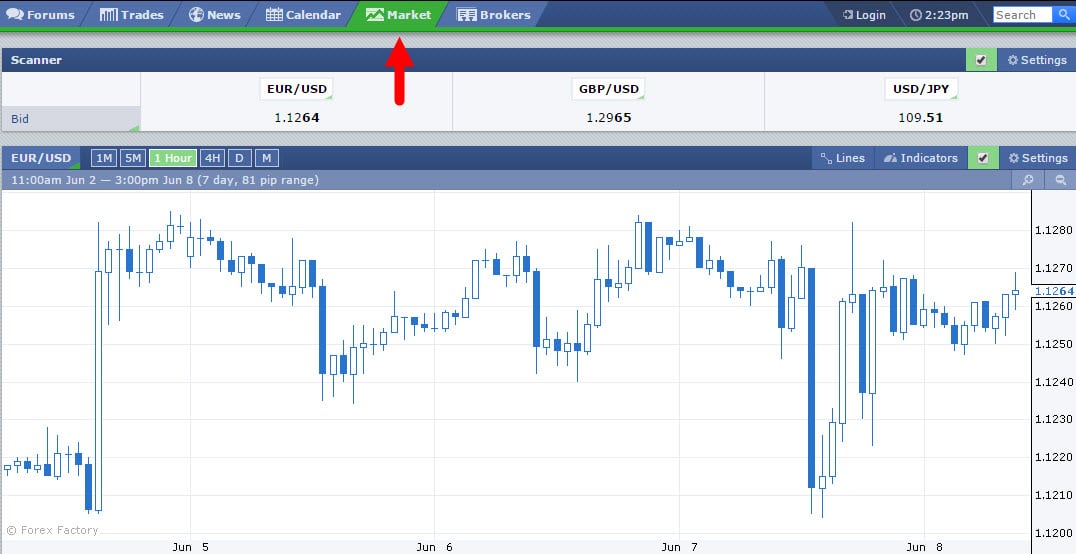
You see, a live Forex chart right in front of your screen. No need to download, log in, or register.
But it gets more interesting, as the chart on Forex Factory can also display as follows:

It has some interesting features, such as
-
Right below the chart, you can see the current market session (whether it’s Sydney, Tokyo, London, or New York) – in the Sessions section, and it will be converted and easily synchronized with your time zone.
-
It also syncs with economic calendars and the latest hot news (In the Calendar and News tabs). You can easily check what news caused such market volatility.
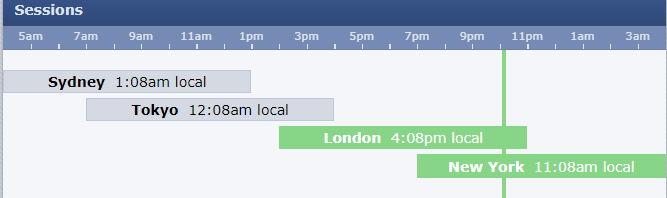
# Use the Sentiment Indicator of Forex Factory
The Sentiment Indicator, also known as the traders’ sentiment indicator, originates from the Forex Factory Trade Explorer. It is transformed into a visual chart to show you what percentage of traders are buying or selling (on a particular currency pair).
Here’s how to access it:
- Select the “TRADES” tab at the top of the page. Scroll down a bit, and you will see something like this…

How should it be applied? You might agree that most small traders often enter the market at the worst possible times. For example, buying/selling “chasing” the market after it has made a significant move, or trying to predict the market’s top and bottom.
Knowing this, you can use the Sentiment Indicator as a contrarian approach.
=> You will look to BUY when most traders are SHORT, and SHORT when most traders are LONG.
But it’s not as simple as that; you need to do as follows:
- Identify a currency pair where the LONG and SHORT ratio differs significantly, with one side being at least over 60%.
- Wait for a signal to trade opposite to the crowd.
For instance, you might see that 63% of traders are SHORT on EURJPY in this market.
![]()
If you are a contrarian, you want to go against the crowd. Therefore, you will look for a long-term trading setup.
Continuing… the 4-hour timeframe of EUR/JPY looks like this:

So, how do you engage in this trade?
- You might look to buy at a Support area if there’s a price rejection such as a Pinbar, Engulfing pattern, etc.
However, my advice is not to rely too much on this indicator. Sometimes, the Sentiment Indicator can remain at an irrational level for a long time and can blow your account if you don’t have suitable risk management strategies.
# Use the Trade Explorer Tool
In the TRADES tab, if you scroll down, you’ll find the Trade Explorer section. This tool is less used, but it’s extremely effective for professional traders. It looks like this:
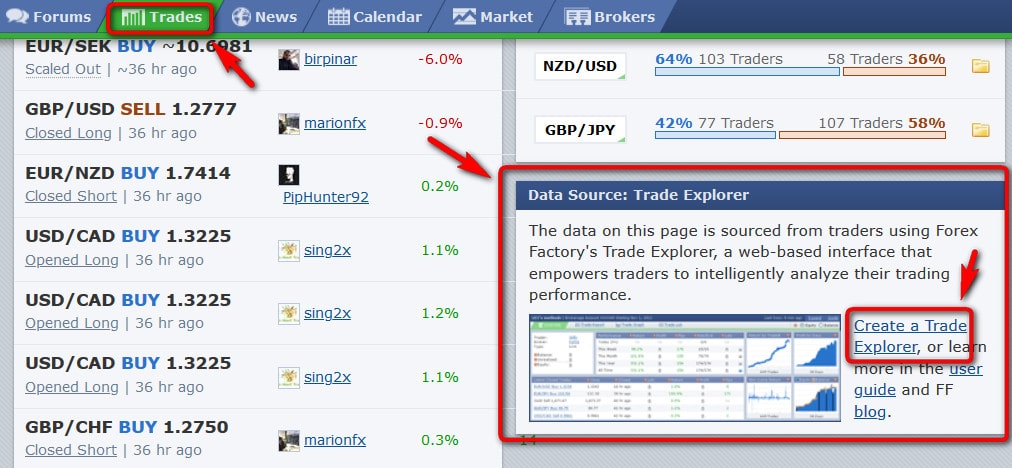
Then, select “Create a Trade Explorer” and enter the required information. It requires you to create a Forex Factory account to use it.
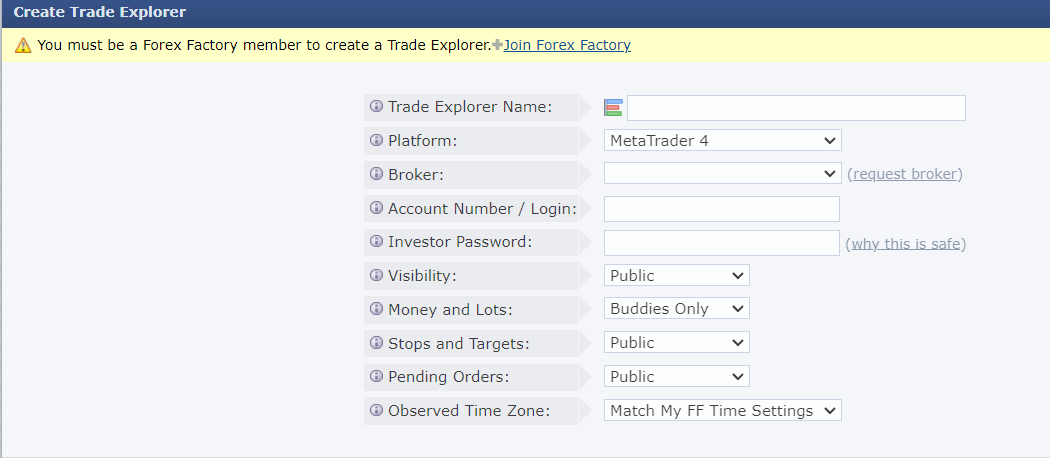
Why do I recommend using this? Because the Forex Factory Trade Explorer is an invaluable tool for retail traders. It will:
- Automatically record the details of your trades
- Automatically calculate and display your trading statistics
- Mark your trades on the price chart
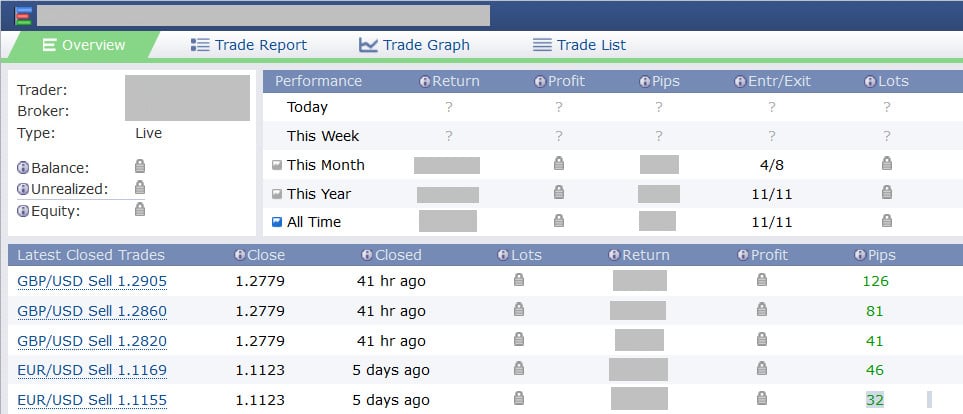
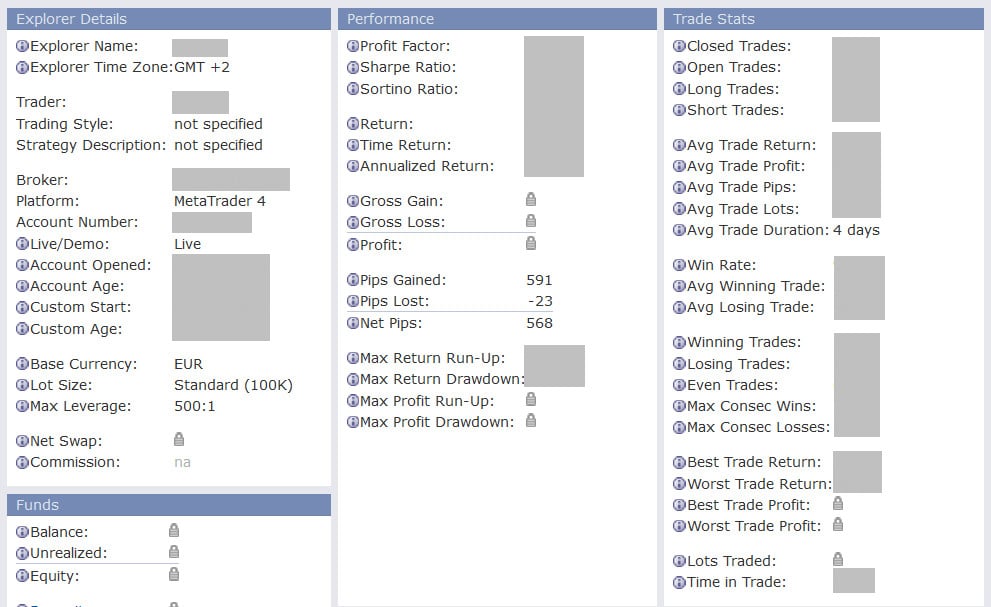
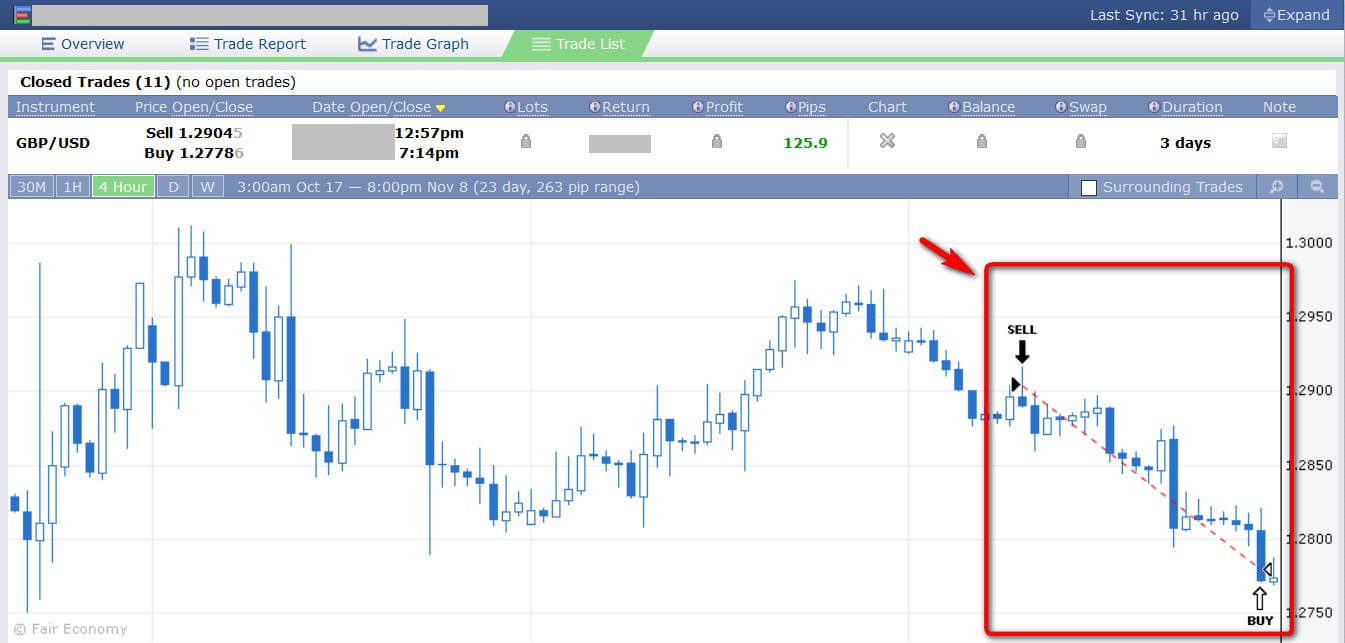
And once set up. Congratulations – You now have a detailed, comprehensive trading journal that few platforms can provide.
# Participate in the Forex Factory Forum
Every day, hundreds to thousands of traders participate in the Forex Factory Forum. There, you can find discussions on almost all aspects of trading, including systems, strategies, broker discussions, and trading journals.
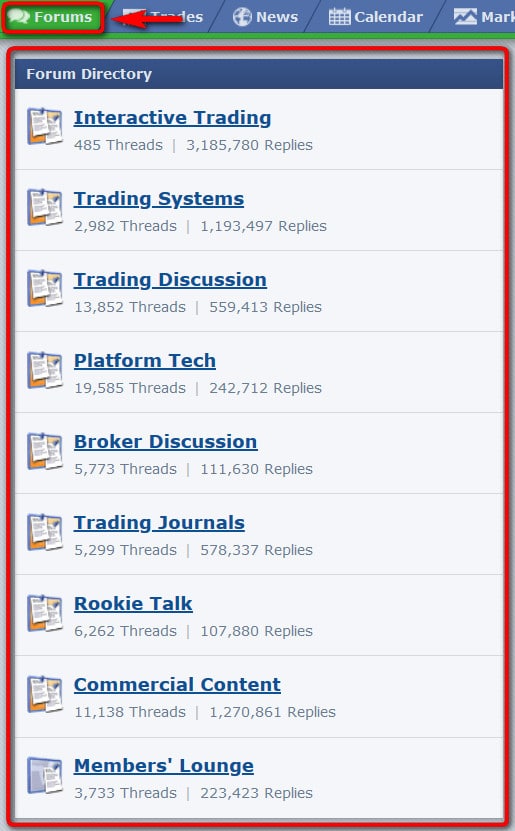
Although forums can be a great place to learn, my suggestion is that you should only take them as a reference, not idolize everything you read there.
Because, unfortunately, trading forums often contain many losing traders who like to tell others how to trade. Although, sometimes you also meet some experienced and knowledgeable people, who can enlighten you on certain things.
In summary: You can use Forex Factory to:
- Use the Calendar to keep track of important economic data releases
- Stay updated with the latest and hottest news
- Read the latest Fundamental Analysis articles
- Access Market Charts and observe how prices reacted to news in the past
- Keep a detailed trading journal and your trading statistics
- Learn about the psychology of retail traders for each currency pair
- Participate in forums and discuss with many other Forex traders.
Above is the information about what Forex Factory is and basic guidelines about Forex Factory. I hope it has helped you in some way. If you have any questions or don’t understand something, feel free to leave a comment and discuss with us. Thank you for reading the article, and I wish you become a trader with impressive profits.



























I found the information about using Forex Factory tools very helpful! ???? I particularly liked the explanation on how to use the Sentiment Indicator as a contrarian approach. It seems like a useful strategy for identifying potential trading opportunities.
One question I have is, how often does the Sentiment Indicator update? Is it something that I need to constantly monitor or does it provide long-term insights as well? ????