After numerous recent cryptocurrency market hacks, the demand for the highest level of security in storage is a requirement for many cryptocurrency investors today, and hardware wallets are the number one candidate. But specifically, what is a cold wallet? What are its characteristics that make it so secure? Which hardware wallet should you buy? How much does a hardware wallet cost? Let’s explore these details in the article below.
Contents
- 1 What is a cold Wallet? Best cold Wallets 2025
- 1.1 What is a cold Wallet?
- 1.2 How Much Does a cold Wallet Cost?
- 1.3 Differentiating cold Wallets from Other Wallets on the Market
- 1.4 Classification of Cold Wallets Today
- 1.5 What are the Characteristics of a Cold Wallet?
- 1.6 Pros and Cons of Hardware Wallets
- 1.7 Comparing the Differences Between Hot Wallets and Hardware Wallets
- 1.8 Should you use a cold Wallet to store your coins?
- 1.9 Top 5 Best cold wallets for storing coins Today
- 1.10 Some Notes to Remember When Using a cold Wallet
What is a cold Wallet? Best cold Wallets 2025
What is a cold Wallet?
In terms of appearance, a hardware wallet looks like a USB device, and you can only use it for transactions when you possess the USB device.
The function of a hardware wallet is to encrypt and secure private keys for all supported cryptocurrencies. Since it is a separate device, most hardware wallets are in offline mode. All information stored in a hardware wallet is protected by a chip called Secure Element, making it impenetrable to hackers and viruses.
How Much Does a cold Wallet Cost?
The price of a hardware wallet is not cheap. To own one, you will need to spend an amount ranging from 2 to 3 million VND.
Differentiating cold Wallets from Other Wallets on the Market
To help you better understand what a hardware wallet is, let’s go through the types of cryptocurrency storage wallets available on the market today. There are three main types that investors typically use:
- Exchange Wallet: These are wallets provided by the cryptocurrency exchanges where you usually buy/sell your coins. Your coins will be stored in an exchange wallet for convenient trading at any time. Examples include Binance wallet, FTX wallet, Kucoin wallet, etc. (and almost everyone has their own exchange wallet).
- Hot Wallet: This is a type of wallet for storing cryptocurrencies separately from the exchange, but it is connected to the internet (meaning you need internet access to access your assets for payments and transactions). Some popular hot wallets today include Coin98 wallet, Trust Wallet, Metamask wallet, etc.
- Hardware Wallet: This is the type of wallet that we are discussing in this article. The concept of a hardware wallet is as mentioned earlier. There are many different types of hardware wallets, but the most famous ones today are Ledger and Trezor wallets. Apart from the differences in materials (Trezor is made of plastic, Ledger is made of metal) and slightly different asset support, they are not very different from each other in terms of functionality.
In general, the security order is Hardware Wallet > Hot Wallet > Exchange Wallet.
Classification of Cold Wallets Today
Did you know that even though hardware wallets are categorized by brand, they also come in three forms: Software Wallet, Hardware Wallet, and Paper Wallet?
- Cold Wallet: These are specialized devices that look like USB devices. Some popular types include Ledger Nano, Trezor, etc. Paper wallets are also considered hardware wallets but are less commonly used due to their poor durability.
- Paper Wallet: A paper wallet is the safest way to protect your cryptocurrencies from computer attacks. A paper wallet is simply a piece of paper with printed public addresses, private keys, and QR codes to facilitate transactions. You can only access cryptocurrencies at addresses printed on the paper when you own this piece of paper. However, paper wallets are also prone to damage, deterioration, or loss in printing shops. Therefore, many people laminate these paper wallets and keep them in safes at home or even deposit them in secure vaults at banks.
- Offline Software Wallet: This is a hybrid wallet that acts as both a hot wallet and a hardware wallet. If you remove the SIM card, completely turn off 3G/4G, and disconnect from the internet, the phone is like a hardware wallet. Compared to hardware wallets and paper wallets, offline software wallets are less common. These software wallets are designed to be installed on devices not connected to the internet (e.g., mobile phones, laptops).
What are the Characteristics of a Cold Wallet?
-
Hardware wallets are not connected to the blockchain and the internet, making them highly secure and resistant to malicious software.
-
They allow you to securely and efficiently store a large amount of cryptocurrencies.
-
Hardware wallets do not require third parties to handle keys and cryptocurrencies like online wallets.
-
Limited communication capabilities maximize security.
-
Hardware wallets allow you to add an extra layer of security through a selected PIN code, preventing third parties from using the device.
-
Compatible with most available operating systems.
-
Keys are generated and maintained on the same device the wallet uses, ensuring their safety and security.
-
Hardware wallets have the ability to create a seed phrase that allows you to recover keys and funds.
Despite being equipped with modern technologies and considered the safest place to protect users’ cryptocurrencies, alongside its outstanding advantages, hardware wallets are not without some drawbacks.
Comparing the Differences Between Hot Wallets and Hardware Wallets

Hot wallets and hardware wallets are the two most commonly chosen types of wallets by many cryptocurrency investors today. Below is a summary comparison table of these two wallet types to help you understand which one is better and more suitable for you:
Criteria | ||
Mode | Always online, easy to set up and use. | Operates offline, requires a wallet for transactions. |
Security | Moderate security, susceptible to viruses, hackers, and cyberattacks. | High security, immune to hackers, viruses, and malware. |
Transaction Speed | Fast transaction speed, can transact immediately with an internet connection. | Slow transaction speed, requires multiple steps before a transaction. |
Supported Coin Types | Supports various types of coins. | Does not support multiple types of cryptocurrencies. |
Coin Storage Amount | No limit | Limited storage capacity. |
Verification | Mandatory verification | Not mandatory |
Price | Free registration | $50 - $100 |
In summary, cold wallets are much safer than hot wallets. However, they do have some limitations in terms of the number of coins they can support for storage, and, most importantly, if you want to use a hardware wallet, you will need to invest a significant amount of money.
Should you use a cold Wallet to store your coins?
Whether you should use a hardware wallet depends on your purpose and needs. In my personal opinion, if you are a frequent cryptocurrency trader, you can use hot wallets or exchange wallets for convenience.
On the other hand, if you are a long-term cryptocurrency investor looking for the safest place to store your coins, then a hardware wallet is the most suitable choice for you.
In particular, hardware wallets are ideal for those who want to store a large amount of coins. Because the cost of purchasing a hardware wallet is not cheap, so unless you have a significant amount of coins, consider using a hot wallet if your assets are under $1,000.
Top 5 Best cold wallets for storing coins Today
Have you learned what a hardware wallet is, as well as its pros and cons, and have you decided to buy a hardware wallet? So which hardware wallet is the best? Which one should you buy? How much does a hardware wallet cost?
There are many different types of hardware wallets on the market, but here are 5 popular hardware wallets that many people choose:
Ledger Nano X Hardware Wallet
- Price: $165
The Ledger Nano X is a hardware wallet with optimal security capabilities, allowing you to safely store Bitcoin, Litecoin, and various other altcoins offline. Currently, the Ledger Nano X supports over 1500 different cryptocurrencies, including popular ones like Bitcoin (BTC), Ethereum (ETH), Ripple (XRP), Litecoin (LTC), and other less common altcoins.

The Ledger Nano X can connect via Bluetooth, allowing you to use it conveniently without the need for a cable. The company emphasizes that even if someone hacks the Bluetooth connection, the Ledger Nano X, equipped with Secure Element technology, will require your permission before any changes are made.
Additionally, the company has integrated a security chip called BOLOS into the Ledger wallet series. This is the only wallet on the market with such technology. Importantly, when using the Ledger Nano X, you must create a PIN code consisting of at least 4 digits. This will protect your account from third parties.
The Ledger Nano X has a more premium design than the S version, and viewing wallet addresses and other necessary details is also easier. When you want to connect the Ledger Nano X to your computer, you can use a USB-C cable. Moreover, you can also use the wallet with a smartphone.
Despite its many outstanding features, the Ledger Nano X has a relatively high price tag.
Ledger Nano S Hardware Wallet
- Price: $82
The biggest advantage of the Ledger Nano S hardware wallet is that it helps you store your cryptocurrencies in the safest way possible, free from attacks by malicious software, viruses, and, simply put, it’s more affordable than the Ledger Nano X.
When you receive the device, you will be required to choose a PIN number, with a minimum of 4 digits. Only you will know this PIN, and you will have to enter it manually if you want to use the device. After confirming the PIN, you will receive a 24-word recovery phrase. In case you forget the PIN, you just need to enter this recovery phrase into the device and create a new PIN.

Especially, if you’re concerned that hardware wallets are easy to break or damage, you can rest assured. The Ledger Nano S is made of highly durable materials, with a stainless steel casing.
Similar to Ledger Nano X, Ledger Nano S currently supports over 1500 different types of cryptocurrencies and is updated daily for the convenience of users.
Trezor Hardware Wallet
- Price: $93
Trezor is a hardware wallet released in 2014 by SatoshiLabs, a company based in the Czech Republic. Similar to the hardware wallets mentioned above, Trezor always keeps your private keys offline, helping you avoid the tricks of hackers. When accessing Trezor for transactions or checking your balance, you will need to enter a personal PIN. Trezor will also provide you with a backup password in case your wallet is stolen, allowing you to enter the passphrase into another device to recover your funds.

Compared to later cold wallet models, Trezor is considered somewhat complex for newcomers. You need to read the instructions carefully before use to ensure you do not make any mistakes.
Trezor currently supports nearly 1400 different cryptocurrencies. One notable feature is that Trezor can store all standard ERC-20 tokens. This is a good sign because there are currently thousands of different ERC-20 tokens on the market.
Cool Wallet S Hardware Wallet
- Price: $93
Cool Wallet comes in two versions: Cool Wallet Pro (advanced) and Cool Wallet S (standard), but in this article, we will focus on Cool Wallet S.
If the hardware wallets mentioned above resemble USB drives, Cool Wallet S is quite different. They are designed to look like a credit card, fitting inside your wallet. It is waterproof and can be bent up to 15 degrees.

Cool Wallet S can wirelessly connect to any Android and iOS smartphones, allowing you to control it directly through its app. This enables you to easily make transactions while on the go. Cool Wallet S uses advanced security technology, certified EAL5+, ensuring the utmost security for your funds.
One unique feature of Cool Wallet S is that the company has integrated cryptocurrency trading through partnerships with ChangeHero and Changelly. This is a positive signal for those who like to trade cryptocurrencies daily while still using a hardware wallet.
Although there is no specific number, Cool Wallet S supports many different coins such as Bitcoin, XRP, Ethereum, USDT, KAG, Stellar, WETH, Binance Coin, Litecoin, ATUM, FMF, and all ERC-20 tokens.
KeepKey Hardware Wallet
- Price: $46
Like Ledger and Trezor, KeepKey provides you with a PIN code and a recovery passphrase. Sometimes, KeepKey will change the PIN code. This helps prevent malicious software from copying the PIN.
One of the reasons KeepKey is popular is its user-friendliness. KeepKey has a beautiful design and is very easy to use. Compared to Ledger and Trezor, KeepKey is twice the size, with a wide screen that allows you to view your entire cryptocurrency address without scrolling. However, this is also a drawback because it is somewhat bulky to carry, and the screen is prone to scratches.

Furthermore, the KeepKey hardware wallet has only one button to turn the device on and off. All other operations are performed through the mobile app. The KeepKey setup process is relatively simple and quick.
The downside is that KeepKey supports only 54 types of coins, which is quite limited compared to other hardware wallets. However, you don’t need to worry too much because the coins supported by KeepKey are mostly popular in today’s market.
Some Notes to Remember When Using a cold Wallet
If you have decided to buy and use a hardware wallet, here are some important notes to keep in mind:
-
Prioritize using reputable hardware wallets that are highly rated by experts, such as Ledger, Trezor, Cool Wallet, Keepkey, SafePal, etc.
-
For the 24-character security passphrase provided during the hardware wallet setup, never share it with anyone and never enter it into any websites or other software.
-
For paper wallets, store them in a safe place, away from moisture, to prevent damage, tearing, or loss.
-
Some manufacturers regularly release new versions to fix and enhance security features. Therefore, you should keep up to date with information from the manufacturer to update your hardware wallet.
-
Before conducting any transaction, carefully review and cross-reference the information displayed on your phone or computer screen with the information on your hardware wallet. Avoid situations where your computer or phone screen may be compromised by fake information from hackers.
-
If you have both the need for frequent trading and long-term cryptocurrency storage, consider equipping yourself with both a hot wallet and a hardware wallet for convenience.
Above are answers to questions about what a cold wallet is, its pros and cons, and how it differs from a hot wallet. Hopefully, this article has provided you with essential information for understanding hardware wallets. A hardware wallet is indeed a smart and secure choice to protect your cryptocurrencies from cyberattacks. However, before deciding to purchase a hardware wallet, carefully consider whether it suits your needs and choose a reputable place to make the purchase.